API Configuration
Procedure
- Select GET/POST, then fill in the API URL.
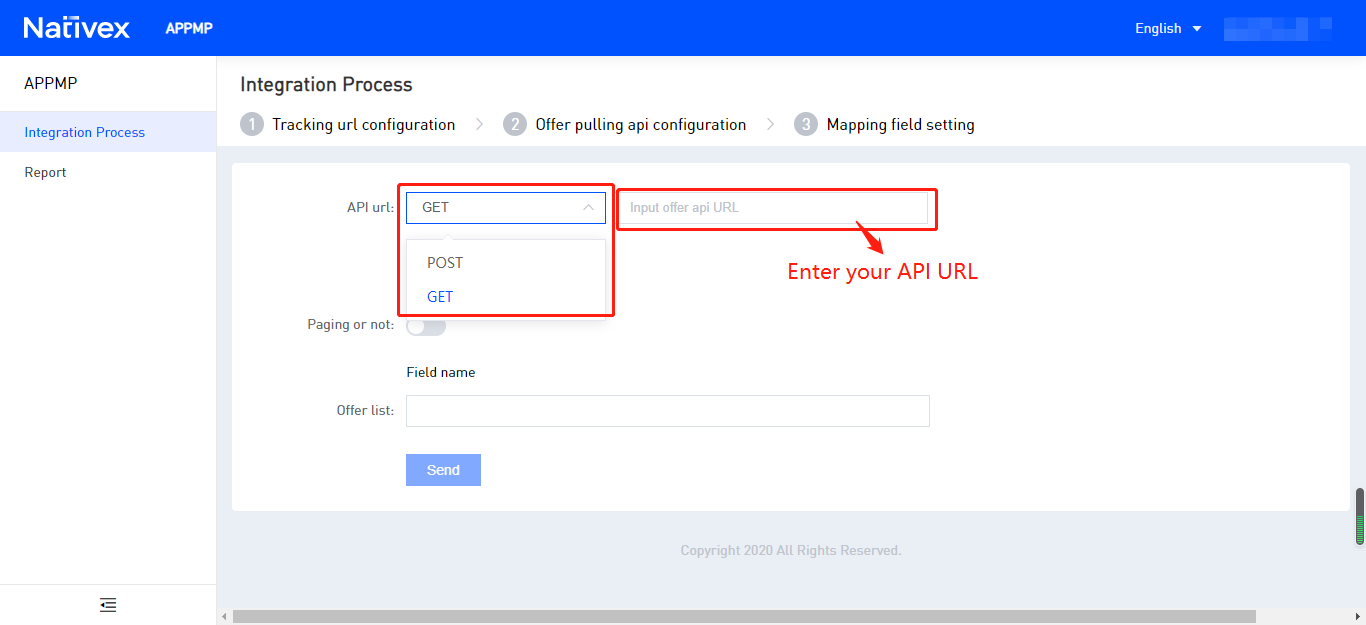
- In the case that API has header parameter, click to add.
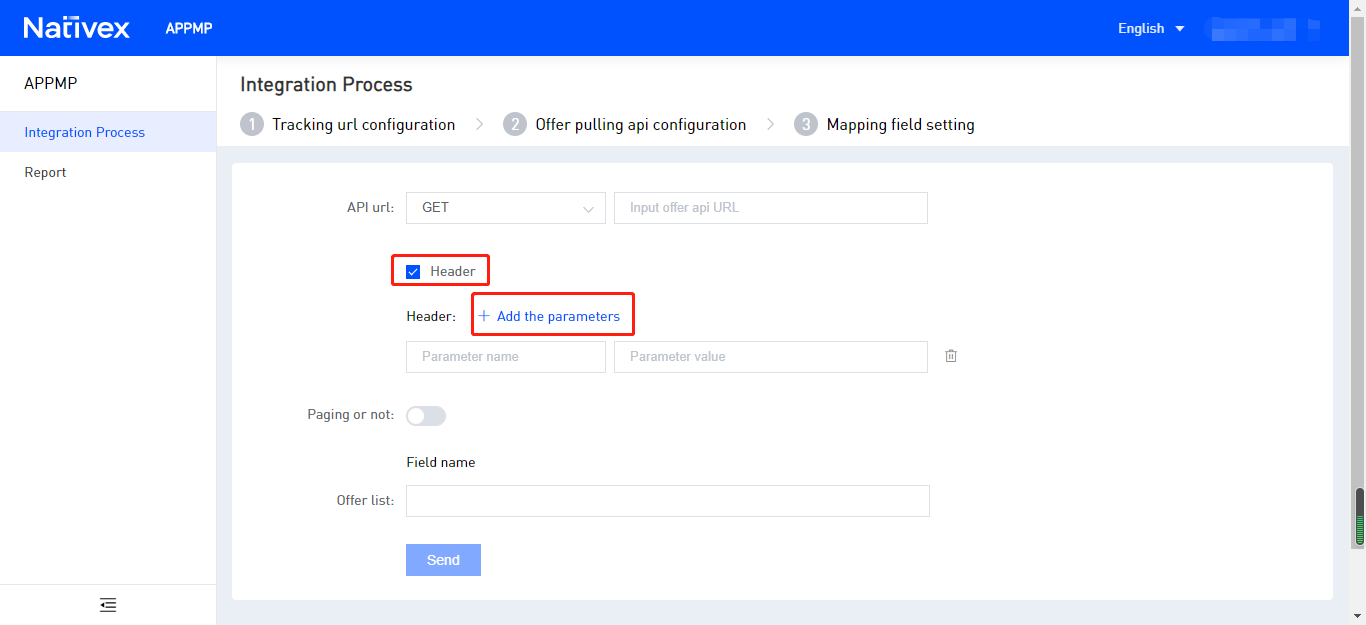
- Select whether pagination is needed according to actual needs; if not, proceed to next step after filling in the offer list field; if yes, fill in according to the guidance in the below image.
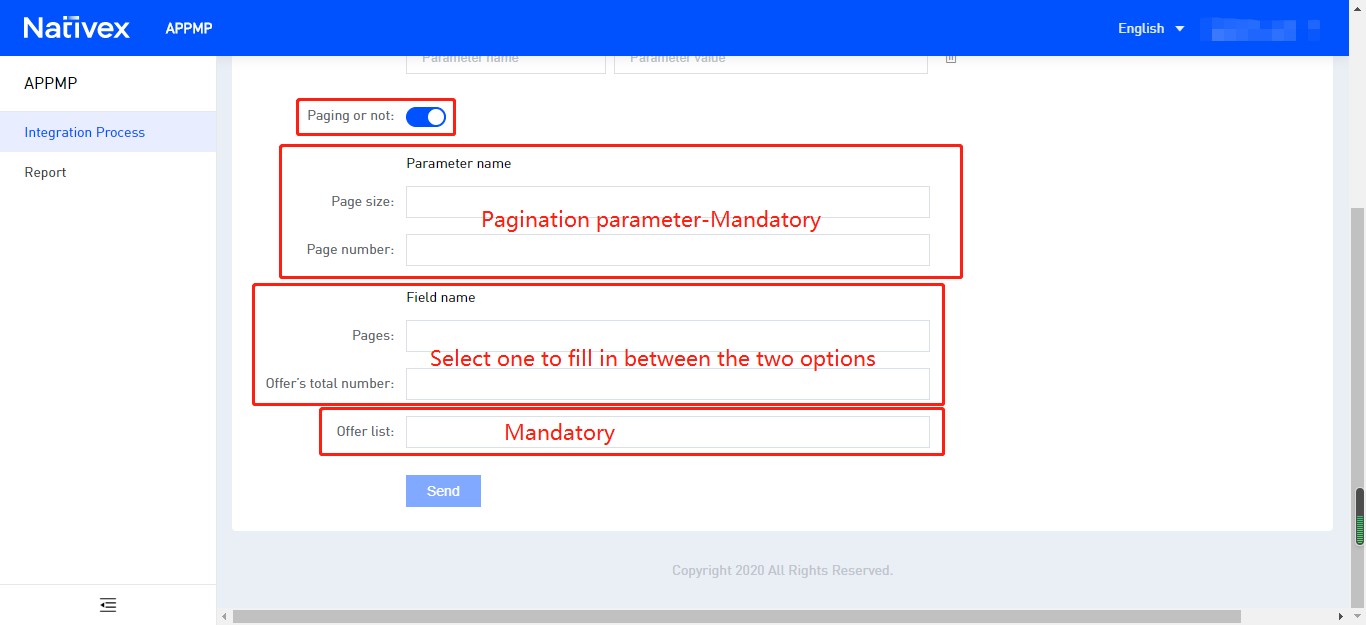
- Click [Send]
Q&A
- If you can't find the offer that you have added in your api, you can check the pagination parameter. Page size and Page number is parameters but not fields.
- click the button of send, you would see five offers we pull, please confirm if it's right.